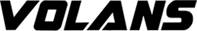Volans Aluminium USB3.0 to VGA/HDMI Display Converter
The VL-U3VH-S USB 3.0 to HDMI® / VGA adapter turns an available USB 3.0 port into an HDMI or VGA output, with high resolution 1920×1080 (1080p) video support – a convenient external video solution that makes it easy to add multi-monitor capability to a USB 3.0-enabled desktop or laptop computer (optimal performance from USB 3.0, backward compatible with USB 2.0).
Leveraging the high-bandwidth (5 Gbps) SuperSpeed USB 3.0 interface, the adapter functions as an external graphics card to deliver smooth, high-definition content to your HDMI or VGA-capable display. The adapter can be used to mirror your primary desktop, showing the same image on each display, or to extend your desktop to double your workspace and increase your productivity.
Note: this product does not support Mac OS or Linux. If connect HDMI and VGA at once, image on the two external monitors will be the same.
Features
- SuperSpeed USB 3.0 (5 Gbps) Interface, backward compatible with USB 2.0 (800×600)
- Supports resolutions up to 1920×1080
- Quick, easy installation
- USB-powered – No external power adapter required
- Choose between Mirrored, Extended or Primary display configurations
- Driver software supports display rotation
- Supports the Windows® Aero interface
- Supports 2-channel (Stereo) audio
Specification
| Warranty Information | |
|---|---|
| Warranty | 1 Year |
| Hardware | |
| Audio | Yes |
| Chipset ID | Fresco Logic – FL2000 |
| Industry Standards | Standard HDMI®, SuperSpeed USB 3.0, USB 2.0 |
| Output Signal | HDMI / VGA |
| USB Pass-Through | No |
| Performance | |
| Audio Specifications | 2-Channel Stereo (48Khz) |
| General Specifications | This USB video adapter uses a Fresco Logic chipset. If you’re connecting this device to a computer along with additional USB video adapters or docking stations, please avoid using devices with a DisplayLink chipset. |
| Maximum Digital Resolutions | 1920×1080 |
| Supported Resolutions | Widescreen(16/32 bit): 1920×1080, 1680×1050, 1600×900, 1440×900, 1360×768, 1280×800, 1280×768, 1280x720Standard(16/32 bit): 1600×1200, 1400×1050, 1280×1024, 1280×960, 1152×864, 1024×768, 800×600 |
| Wide Screen Supported | Yes |
| Connector(s) | |
| Connector A | 1 – USB Type-A USB 3.0 Male Input |
| Connector B | 1 – HDMI Female Output |
| Connector B | 1 – VGA Female Output |
| Software | |
| OS Compatibility | Windows® 10 (32/64) Windows 8 / 8.1 (32/64) Windows 7(32/64) |
| Special Notes / Requirements | |
| Note | Connect a maximum of one VL-U3VH adapters on a single PC – See manual for system requirements. Please download the latest driver from Volans website before use for best performance. |
| Environmental | |
| Humidity | <85% RH Non-Condensing |
| Operating Temperature | 0°C to 55°C (32°F to 131°F) |
| Storage Temperature | -10°C to 75°C (14°F to 167°F) |
| Physical Characteristics | |
| Color | Black |
| Enclosure Type | Aluminium |
| What’s in the Box | |
| Included in Package | 1 – VL-U3VH-S |
| 1 – Installation guide | |
FAQ
VL-U3VH-S Recommended USB 3.0 xHCI host
VL-U3VH-S is base on USB 3.0 transfer architecture, so we have very high dependency in xHCI host performance. But there are many variant USB 3.0 host in the market. For getting better user experience, we recommend you running VL-U3VH-S under the following USB 3.0 host.
Why is the screen resolution only 800×600?
Our VL-U3VH-S only operate at 800×600 when it’s connected to the PC at USB 2.0 speed. Make sure the computer has a USB 3.0 port. USB 3.0 ports have an “SS” next to the USB symbol and most have blue plastic centers. If the computer does not have a USB 3.0 port, the maximum resolution will be 800×600. If the computer has USB 3.0 ports, make sure to connect the device to one of those ports. If the resolution is still 800×600, try different USB 3.0 ports.
Please check the following to see if something caused this issue:
- Check if your system display adapter driver is installed properly.
- If you have DisplayLink devices installed in your system, please remove the driver from Control Panel Programs and Features since these kind of devices may influence the performance.
- If you have the adapter connected to a USB 3.0 Hub, connect it directly to a USB 3.0 port on your computer instead.
- Out of date USB3.0 xHCI hosts may have some compatibility issues due to the specification. It could cause either blank/blinking screen, or only low resolutions supported. Please connect the device to the latest USB 3.0 xHCI hosts.